Steps to on/off Disappearing messages mode in WhatsApp
There was a demand for the option of 'disappearing messages' mode in WhatsApp earlier, so now this feature has started getting it, although this feature is not new. The option of Disappearing messages is also available in Signal Private Messenger. The special thing is that in this your messages will disappear after seven days. So first of all we will know about the 'Vanishing Messages' mode in this WhatsApp and also see how to turn it on or off.
What is the ‘Disappearing Messages' mode in WhatsApp?
You will have to turn this feature on in WhatsApp, after turning it on, the messages sent by you to anyone or group will disappear after 7 days. You cannot change these 7 days if you decide to change these seven days. If you want options like 5 seconds, 10 minutes, 1 day, etc. then you have to use Signal Private Messenger.
You will have to turn this feature on for every chat, you cannot turn on all messages at once and only admins can turn this feature on or off in group chats.
Some important things before turning on WhatsApp disappearing messages
✅ After backing up a missing message, that message will be saved in the backup, but after restoring the backup, that message will disappear.
✅ Suppose you have not opened WhatsApp for seven days then what will happen then maybe this message will appear in preview in the notification for seven days but it will disappear after opening WhatsApp.
✅ If you have turned this mode on while the other person has turned it off, then this feature will not work.
✅ By default in WhatsApp, all the media files get downloaded on your mobile, but with this mode on, the media file in that chat will disappear, but still, this file will be saved in the mobile due to automatic download.
How to turn on or off ‘Disappearing Messages' mode on WhatsApp
First, you update WhatsApp and follow the steps given below.
1: Open WhatsApp Chat
2: Tap or select that user's profile
3: Select Disappearing Messages
4: Select On or Off
How to turn on or off 'Vanishing Messages' mode on WhatsApp web
This process is also the same as mentioned above, for this, you will have to download WhatsApp web open or WhatsApp web app for computer in your computer or laptop after that follow the steps as above.
Conclusion
WhatsApp disappearing messages feature will give more privacy to our message but it is too much time to be deleted after 7 days. In this, we should have been given the option to change the time according to us, but no matter, I am sure that this option is definitely in WhatsApp. If you liked this useful information, then definitely share it on Facebook, Twitter, and WhatsApp, etc.


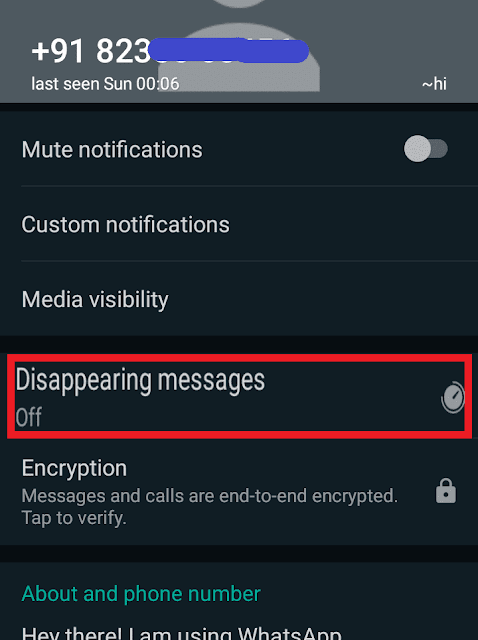
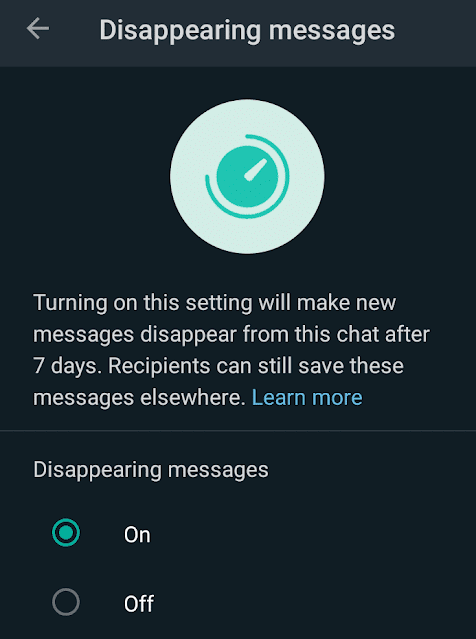







0 Comments